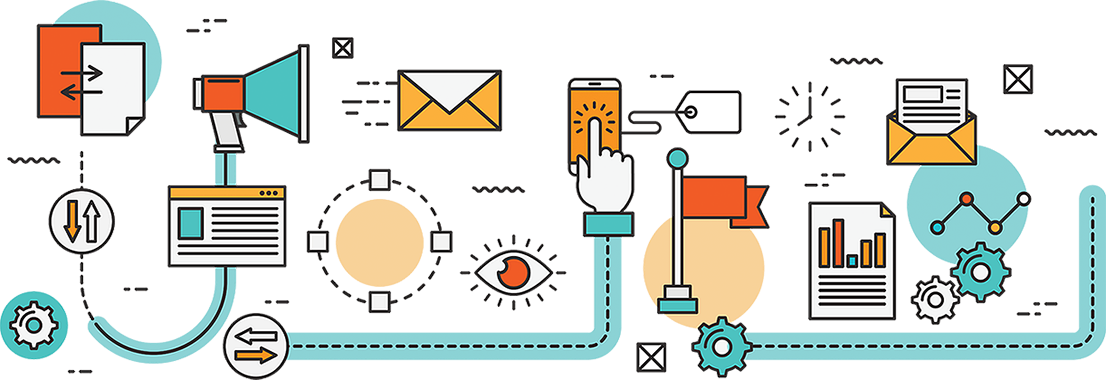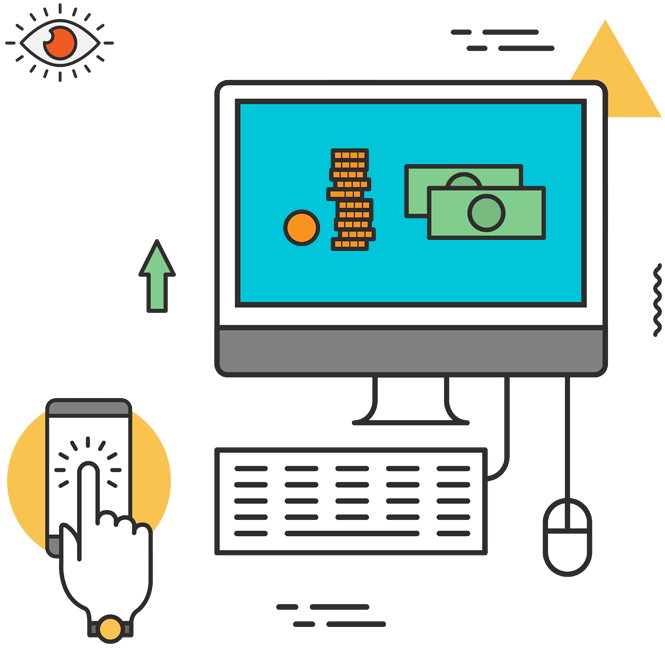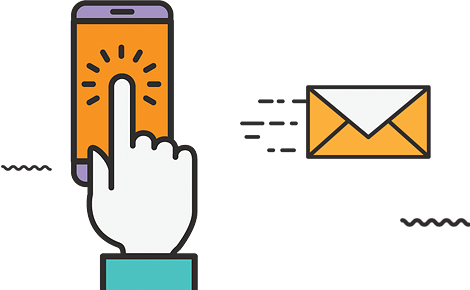We’re a firm with a solid, “no stone unturned”, data driven focus – but that’s who you need running your Adwords campaign. While marketing is in our DNA, our overaching goal is to leave no stone unterned. We’ve formalized the process of conducting an analysis of your Adwords campaign.
We can do this 43 POINT MANUAL ADWORDS INSPECTION as often as you like. It’s up to you. This inspection is proben up into 12 different categories. Here’s what we look at.
CONVERSIONS
Conversions are necessary in order to ensure that your Adwords™ campaign is generating revenue. We suggest that all campaigns have at least two conversions setup. For professional companies that want visitors to complete a contact form, the goals are typically contact form views and contact form submissions. For eCommerce websites, the conversion goals are typically shopping cart views and completed purchases.
Rules:
- Every Adwords™ account must have at least two conversions setup.
NEGATIVE KEYWORDS
As important as it is to drive revenue, it’s equally important to minimize wasted ad spend. Negative keywords are important because they can drain your Adwords™ budget.
For example, let’s say you’re using PPC to advertise dance lessons for kids and you are bidding on the modified broad match keyword +dance +lessons. If someone in your area uses Google to search for “adult dance lessons,” your ad will enter the auction. Because your ad is irrelevant to this person, one of two bad things will happen:
- She’ll ignore your ad, thus diminishing its click-through rate (CTR).
- She’ll click on your ad and subsequently realize that your business is irrelevant to her, thus costing you money.
We can avoid the scenarios above by adding the word “adult” as a negative keyword. This addition prevent your ads from being displayed on any keyword that contains the word “adult”. You can add negatives at the account level, the campaign level, or the ad group level. When doing so, you have three match types to choose from: broad, phrase, and exact.
Rules:
- Every Adwords™ account must have at least two conversions setup.
- If a keyword in the “search terms report” has an expectation of 7+ conversions but actually has 0 conversions, then it should be a negative keyword. This is for all_time traffic.
- If a keyword in the “search terms report” has an expectation of 3+ conversions but actually has 0 conversions, then it should be flagged for review
EXACT SEARCH PHRASES
Search queries are certainly an extremely important piece of online advertising as they show you not only the keywords that you’re bidding on, but the actual queries that are driving traffic to your site. For instance, if you are bidding on the keyword “hotel”, someone types “I need a hotel” into Google, and clicks on your Adwords ad, then the phrase “I need a hotel” would be added to the search queries report. This information is useful for finding negative keywords, but it is also useful to find new keywords to add to your campaign. Additionally, if we find a popular search query, we need to add it to the campaign so that we can determine the correct bid for this keyword.
Rules:
- Any exact search phrases with over 50 visitors needs to be a keyword in the campaign so we can set the proper bid for the keyword.
KEYWORDS
Keywords are the heart and soul of any Google Ads campaign. The main errors we typically see are clients (a) not having enough keywords and (b) not breaking keywords into multiple match types.
Rules:
- Every keyword should have 2 match types (broad, broad match modifier).
- Every keyword with over 100 visitors should have 4 match types (broad, broad match modifier, phrase, exact).
- The number of keywords should be over 1/10 of the total monthly traffic. For instance, a campaign with 1,000 visitors/month should have at least 100 keywords.
- Keywords exist in multiple campaigns.
KEYWORD BIDS
Setting keyword bids is where our system shines. We will conduct a complete analysis later, but we have found the following five keywords that should have an increased bid amount and five keywords where we should lower the keyword bid.
Rules:
- Determine the average conversion rate and cost/conversion of the campaign. Check every keyword over 100 visitors. If the cost/conversion for the keyword is not within 50% of the cost per conversion of campaign, flag the keyword as having an incorrect bid. Wasted money = Abs(Cost/conversion of Keyword – cost/conversion of campaign) x #of conversions.
SIMILARITY OF KEYWORDS IN AD GROUPS
It is important for each Ad group to have similar keywords. This is because the Ads are specific to an Ad group, and the same messaging needs to be applicable to all keywords. For instance, if you have the keyword “bike shoes”, and a “bike”, in the same ad groups, it is not possible to write an add that promotes both products. We need to break all keywords that are relevant to “bikes” into their own ad group. Then we can create ads and landing pages that are relevant to just bikes, and not also bike shoes.
Rules:
- If you have more than 50 keywords in an ad group, AND the keywords do not have a central theme, break them into multiple ad groups.
BID ADJUSTMENTS
To run a successful Google Ads campaign, you need to master your keyword bids, and bid adjustments. By adjusting bids according to location, device, time of day, age, gender, household income, remarketing audience, you can profoundly improve the relevance and performance of your AdWords advertising.
For each of these, tell the user if they are not setup, of if the value is wrong.
Rules:
- Device bid adjustments.
- Time of day bid adjustments.
- Sex (M/F) bid adjustments.
- Age bid adjustments.
- Household income bid adjustments.
** Flag any error where the Cost/conversion is 50% different then the campaign. Do this for any demographic with over 100 visitors. **
DEMOGRAPHICS // Location
Rules:
- Ensure each campaign has geographic bid adjustments setup.
- Ensure no campaign is worldwide.
- Flag any campaign has the USA and another country to ensure they want the campaign across multiple countries.
- If location = USA, then ensure household Income is set up.
- Give them a list of 10 cities that they should increase the budget for
- Give them a list of 10 cities that they should decrease the budget for
TEXT ADS
Rules:
- Flag any ads with a CTR of less than 1.5%.
- Flag any ads with a conversion rate that is 20% less than the conversion rate of the best ad.
- Flag any ads with a conversion rate less than 3%
QUALITY SCORE
Rules:
- Quality score is calculated using relevance, CTR and keyword bid. So, if you’re bidding alot, you should have a high quality score. Flag any ad with a quality score less than 7 if the average CPC is more than $2. Flag any ad with a quality score less than 5 if the average CPC is more than $1. Flag any ad with a quality score less than 3
LANDING PAGES (non-ecommerce websites)
Rules:
- Ensure that they are sending traffic to __ or more landing pages.
- Flag any ads sending traffic to a landing page that has a conversion rate that is 20% less than the conversion rate of the best ad
LONG TAIL KEYWORD OPTIMIZATION
Rules:
- Show percentage of traffic from 1,2,3 keyword length phrases. If percentage of traffic from one word keywords is too high, then your keywords are too broad. Poor keyword targeting has a negative impact on CTR, conversion rates and costs per click. Start adding long-tail keywords to your campaigns and watch your clicks go up while CPCs go down.
CHECKLIST
Rules:
- Language Targeting. Ensure all campaigns have specified which languages to show ads to.
- Multiple Text Ads Running Ensure all ad groups have multiple text ads running.
- Use of Expanded Text Ads Ensure all ad groups have expanded ads.
- Ensure use of Google ad extensions in all campaigns.
- Ensure remarketing is setup
- Ensure display advertising is setup w/ different bids then search
- Ensure Google search partners is off, or in its’ own campaign.
- Ensure all Google Automated suggestions are either accepted or ignored.
- Ensure they aren’t hitting the daily budget limit.
- Ensure time of day bid adjustments are setup
- Check Google Ads recommendations and mention which ones are relevant.
SEARCH SHARE
Rules:
- Once your search share gets close to 60%, the cost/conversion will increase if you increase your CPC bids. If the search share is less than 10%, then they can experience a significant increase in conversions without a large increase in cost/conversion. We will provide an estimate of the increase in Cost/conversion if they increase their budget by 50%.
AD BUDGET
Rules:
- If they’re spending 80% of more of their budget, it means they’re missing traffic during times of peak demand.